<5 min
Creating Call Labels
Call labels in Attention are created and managed through the labels field on conversations. Here's how the system works:
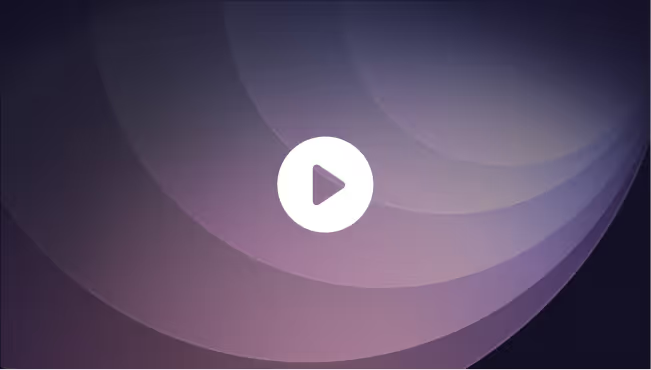
How Labels Work in Attention
- Labels are stored as an array on each conversation record in the
labelsfield - Labels can be added/updated through:
- The Attention UI (manually tagging conversations)
- Automated workflows (using AI extraction or rules)
- API/integrations (programmatically)
Creating Labels via Workflows
The most powerful way to create and apply labels automatically is through Attention's workflow automation:
- Set up an AI extraction workflow that:
- Analyzes conversation content
- Identifies specific criteria (keywords, topics, outcomes)
- Automatically applies labels based on what it finds
- Common label use cases:
- Deal stage indicators ("Demo Completed", "Pricing Discussed")
- Conversation outcomes ("Objection Raised", "Next Steps Confirmed")
- Topic categories ("Competitor Mentioned", "Feature Request")
- Quality indicators ("Great Call", "Needs Follow-up")
Recent playbooks
No items found.
Ready to learn more?
Attention's AI-native platform is trusted by the world's leading revenue organizations
Oops! Something went wrong while submitting the form.
